DEEZER
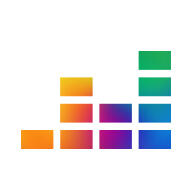
Deezer is a French online music streaming service. It allows users to listen to music content from record labels, including Universal Music Group, Sony Music and Warner Music Group (owned by Deezer's parent company Access Industries) on various devices online or offline.
TUTORIAL
1. First, enter to the official page: https://www.deezer.com/
2. Next, you must register, enter your information, and confirm your email.
3. Once on the page, you will have the option to convert to a premium account. Being new, they will offer you a 3 months promotion for $5.99, after that each month will be the same price
4. You can also check the other plans for Deezer Premium such as the Family Plan for $8,99 where you can share the payment with other people since it allows 6 accounts to be made with this plan.
In addiction to this, they allow you to have one month free trial for the Family Plan or Hifi Plan, you can cancel the deal before the month ends so they won’t charge you.
5. If you can’t pay a premium account, don’t worry. Free accounts will work just fine, the only difference is that you will have certain limitations and some advertising, but it will still work for you.
6. Once your account is already made, add the official TWICE account.
7. Not only can you stream via website, you can download Deezer on your phone and stream from there or download the app on your PC.
Important:
If you have Adblock (or some extension to avoid advertising) I recommend that you disable it for Deezer, on the page they usually warn you that the platform works with advertising and don’t accept Adblock, it is tedious with the ads, but It’s better to prevent.
It usually shows you this:

If they do, here’s a tutorial on how to disable it for Deezer :
@billboard_twice